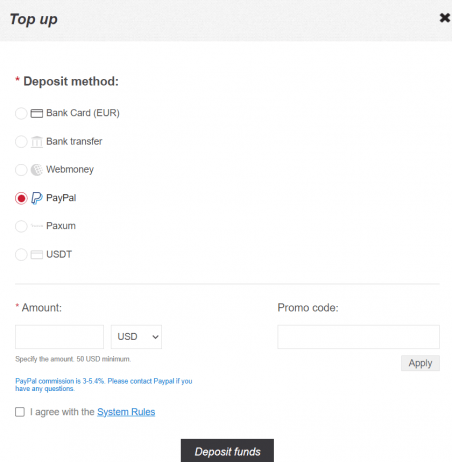Kadam Advertising Network (2025): Comprehensive Review
We are going to review “Kadam ad network” in this post.
Founded in 2012, this ad network is a big and prominent player in Eastern Europe. But their operations are not restricted to Europe alone.
They are very well targeting the global markets.
Like any other advertising network, Kadam is also serving advertisers and publishers worldwide.
You can be a solo business or an agency, Kadam caters the best advertising solutions.
As you know, the advertiser mainly runs ad campaigns promoting their products or services.
Kadam mainly offers 3 types of revenue models: CPC, CPM and CPA target.
The CPA target is a result driven revenue model where the advertiser can set their own targeted CPA to generate conversions and Kadam is committed to optimizing and managing the bids.
On the other hand, publishers will monetize their websites with Kadam’s ads.
Let us learn how to set up the ad campaign in Kadam.
How To Get Started as Kadam Advertiser?
Firstly, go to this page, https://www.kadam.net/en/advertiser.
Once you register as an advertiser, you will receive immediate access to the dashboard.
The dashboard will look like this as shown in the image below.
Before setting up an ad campaign, make sure to add funds for the hassle-free process.
To add funds, open the add funds section.
Click the Top up option and you will encounter this window.
The advertisers can add funds via Bank card (Eur), Bank transfer, Webmoney, PayPal, Paxum and USDT.
While adding top up via bank card option or Webmoney, you should add at least 104.85 Euros.
The minimum top-up is $50 when you select PayPal.
You should add at least 500 USD while using Bank transfer.
For Paxum, the minimum top up is $100.
The daily funds limit is $50.
Please note that the minimum top ups may change in future.
To create an ad campaign, click on the Create campaign button.
Campaign name: The advertisers should give a name to their campaign.
Campaign URL: The URL that you need users to click. It could be your landing page or a product page.
Payment model: Being an advertiser, you can select any of the 3 payment models; Per click, Per impression and CPA Target.
The per click means cost per single click, per impression means cost per 1000 impressions and CPA target fixes the amount that you pay for a conversion.
Once you save the campaign, you cannot change the payment model.
Conversion notification: It is useful if you are using any affiliate program. The postback URL is used to track the conversions.
You can select the relevant template. If you are confused or doubtful, then contact your manager or the Kadam’s support team for the same.
Ad format: Kadam is offering 5 ad formats: Native, Banner, Push, Clickunder and Video ads. You can select any of these ad formats to get started. Once you save the campaign, you cannot change the ad format.
Countries: This feature helps in targeting geos. You can target any specific country or continent.
CPC and Cost per action: You can set the CPC rate and amount for the conversion.
You can add multiple CPC and CPA rates.
Regions and cities: You can specifically target a region or a city to show your ads.
Connection type: The advertiser can select the network connection type. We recommend going with the default option, All.
ISPs: You can also select the specified ISP. If you do not want to use this feature, then leave it to the default.
You can select the category where your ad fits in. The category ID is displayed along with the category name.
The advertiser can target users by selecting platforms like Linux, Mac OS, Android, Windows, iOS, Windows phone, KaiOS, console, TV etc.
The advertisers can also target users by devices like desktop, smartphone, phablets, tablets, console, smart Tv and others. You can again filter out the specific device under the list.
You can target users by selecting the browsers. You can uncheck and select your desired browser. But keeping this option to the default is recommended.
The advertisers can target users by the language. When you select the specific language, it will be shown to the users via browser.
The advertisers can restrict the ads to be shown on a particular set of websites and IP addresses. Likewise, you can show the ads on specific set of websites and IP addresses. The maximum number of IP addresses that can be used to include or exclude list is 10,000.
The maximum number of transitions per day defines the number of conversions made. The minimum value is 100. Sometimes the conversions may exceed the number that you give. Please contact your manager or customer support while using this option.
You can also set the number of days that a user can see the ads. The maximum value is 365 days.
Similarly, you can set the number of days that a user can see the campaign.
The advertiser can set minimum and maximum number of views or impressions on the sites. The ads will not show up when the number of views is less or more than the value given.
You can set a fixed daily campaign budget and a total budget. When the budget exceeds the specified value, the campaign will be halted.
The advertiser can specifically set a probable maximum loss and when the value reaches the threshold, the campaign will end.
You can also set daily conversions limit and when it exceeds the value, the campaign will get paused.
Please contact your dedicated manager or support team while using these options.
Time targeting is an important feature while running an ad campaign.
You can either select system time or geo-targeting time.
The ads will be shown at specific times in specific geos.
You can distribute the ad budget equally on all websites.
Statistics:
The advertisers can track their campaigns by campaign, date, ad type, payment model etc.
You can easily see your budget spending, impressions, clicks, CTR, CPM, CPC, CPA, and conversions under the statistics section.
What Are the Best Features of the Kadam Advertising Program?
- Traffic geos: Kadam is committed to delivering traffic from over 195 countries. It is a positive factor to boost ROI.
- The advertisers will have access to innovative and highly optimized creatives. You can always request your dedicated manager for the creatives.
- Kadam claims that the reach is over 150 million ad impressions in 198 countries every day.
- This network works with multiple niches like entertainment, finance, dating, ecommerce, games & mobile apps, education, health and medicine, news and content etc.
- The advertiser gets the best support from their dedicated manager when setting up ad campaigns, creatives, optimization, payment and many more.
What Is the Final Conclusion?
Are you an advertiser or an agency who wants to promote products/services?
Then, Kadam is the ideal solution for your advertising needs.
If you have any queries about advertising, then write to their support team at [email protected].