Tacoloco Review: Best Push Ad Campaigns | Monetize Traffic
In this push notification ad networks series, we have Tacoloco on our list.
Push notification is a proven advertising model where both publishers and advertisers were significantly benefited.
The Advertisers will obviously promote their services or products by running push traffic campaigns.
On the other hand, publishers will monetize their websites by selling their ad inventory.
We found a push ad network named TacoLoco that effectively satisfies both advertisers and publishers.
What Is TacoLoco?
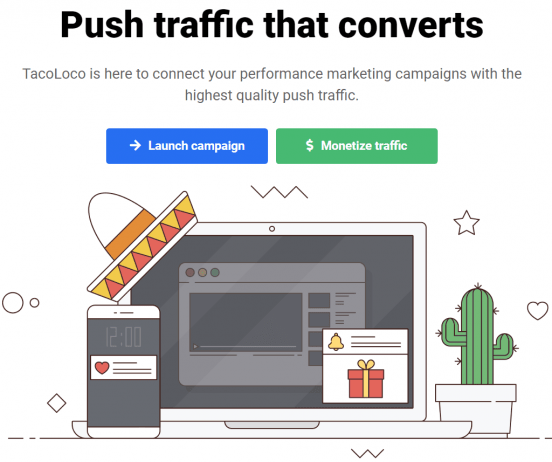
TacoLoco is a push advertising ad network based in Switzerland.
They ensure to deliver high quality push traffic.
You can run both mainstream and adult ad campaigns.
Are you a publisher or an advertiser?
The part of this network is that they have separate signups for publisher and advertiser.
How To Sign up as the TacoLoco Advertiser?
To run an advertising campaign, you must sign up as an advertiser.
Go to https://tacolo.co/signup and register as an advertiser.

Once you fill in the details like Name, Email and Password, you will get access to your advertiser dashboard.
You can thereby create an ad campaign.
We will explain step-by-step procedure to create TacoLoco ad campaign.
Before setting up an ad campaign, you should have funds.
To add funds, you should update your profile by adding billing information.
Once you are done with the profile, go to the Add funds section as shown in the image below.
You can deposit via any of these payment options: Paxum, Capitalist, PerfectMoney payment systems, Visa and Mastercard credit cards.
The minimum deposit is $100 when using any of these payment methods.
However, to start a new campaign, you need at least $20 as your balance.
How To Create a TacoLoco Ad Campaign?
Once you login into your advertiser’s dashboard, open the “New campaign” page as you see in the image above.
Campaign name: You will be asked for the campaign name.
Ad Format: TacoLoco offers 3 ad formats where you can choose any one. The ad formats are Push, In-page push and Popunder. You can choose your desired ad format.
Traffic Type: You have 3 options namely All, Dating and Mainstream. By choosing All option, you can run both adult and mainstream campaigns. If you do not want to run all types of campaigns, then you can restrict to either dating or mainstream campaigns. While setting up an adult ads campaign, make sure that you choose Dating as a traffic type.
Target URL: The URL that you need to drive traffic. You can use 6 macros; {cost}, {camp_id}, {country}, {platform}, {click_id} and {button}
{cost} -Cost per click
{camp_id} – Campaign ID
{country} – Targeted country
{platform} – Mobile or Desktop
{click_id} – Unique click ID
{button} – You can track the button that user has clicked.
Impressions capping: The impressions capping lets you set the frequency of a push ad to the same user. You can set how many times you show the push ad in specific time interval.
Clicks capping: The clicks capping lets you set the frequency of a push ad to the same user who had already clicked it before. You can set the number of times you can show the ad in a specific time interval.
This section purely deals with ad creative creation.
Title: You need to give any title to your creative. The advertiser can also opt for the city macro specified in their desired language.
Message: This is an important part of the campaign where you can attract users by writing a short description. At the time of writing this content, the allowed words are 45 for the message. You can also use City macro, along with your desired language.
The next step is uploading an Icon and Image. They are equally important when running an ad campaign.
Push buttons: You can use 2 push buttons that were shown below the push ad. When a user clicks on these buttons, they will get redirected to the targeted URL.
Push badge: Basically, the push badge will be shown in the Android status bar. You can choose any of the different badges.
Platform: You can specifically choose a platform, Mobile or desktop.
OS: By default, this option is set to All OS and it is recommended too. However, you can choose Android or Windows.
Country: You can target users from a specific country.
CPC: You can set the CPC here. The default Cost per click, a.k.a. CPC is $0.001. Whenever a user clicks on the ad, the specified CPC will get deducted from your balance.
The other settings you should look at are language, group targeting, setting up the time zone etc.
What are The Best Features of TacoLoco Advertising Platform?
- Signing up is free and your account will get auto approved. Setting up an ad campaign is hassle free and you can customize your ad campaign.
- All the advertising campaigns are based on the eCPM bidding system.
- Tacoloco is great in volume and you can check their bids page. Their traffic has a presence in 180+ geos generating over 1 billion impressions daily.
- Being an advertiser, you can run any type of campaign, dating or mainstream. But TacoLoco claims that the profitable verticals are Dating, Gambling, Crypto currency, Sweepstakes and Adult content as the cost per click rates are high.
- You can track clicks, impressions, CTR, CPC, CPM, and Cost by countries, campaigns and time zone.
- The TacoLoco team is always ready to help you in setting up your ad campaigns.
TacoLoco Push Ad Network for Publishers
TacoLoco lets you monetize your websites or traffic through push subscriptions.
You may find hundreds of ad networks that ask you for websites to monetize.
But TacoLoco is helping people who do not have websites.
All you need is traffic.
Let us see how we can monetize our website or traffic.
Go to https://tacolo.co/signup and register as a publisher.
The sign-up process takes hardly 1 minute and you can easily get into your publisher dashboard.
Now open the Traffic Sources section as shown in the image below.
You were asked to add your website or a stream.
When you add a site, you need to select either mainstream or dating traffic type.
After adding your website, you need to verify it via meta tag or uploading a file.
Once you verify your website, you can start monetizing it by placing an ad code.
When users subscribe to the push subscriptions, you will be getting paid.
According to TacoLoco, the profitable verticals are dating, lottery, casino, adult, finance, sweepstakes etc.
On the other hand, Stream is the monetization method used for those who do not have websites.
While adding the stream, you have to choose the traffic type, mainstream or dating.
You can also set aggression and traffic back options.
The aggression is the number of redirects with subscription redirect. By default, the aggression value is 5.
While using traffic back, you need to give the target URL. You can use click ID macro in the URL.
If you do not need aggression and Traffic back options, leave them to the defaults.
Once you finished setting up the stream, the Push link will get generated.
Finally, the traffic that you send through the push link will get monetized.
When and How Will the Publishers Get Paid?
The payments are made on a weekly basis.
The payment options are Webmoney, Paxum, Capitalist, PerfectMoney, and bank transfer.
You must reach at least $100 to withdraw funds.
For bank transfer, the threshold payout is $1000.
What are The Best Features of TacoLoco Push Network?
- TacoLoco ensures to deliver high eCPM rates.
- The revenue sharing is high and competitive i.e., 90 percent. Being a publisher, you are eligible to receive 90% of the revenue.
- Real time bidding enables monetization with over 30 networks.
- You can track script hits (Unique users received the push subscription), subscriptions, conversion rate, active subscriptions, CPM and revenue by day, country, OS, source, and landing.
- TacoLoco takes care of the instant moderation of websites.
- The publishers can track the performance and stats in real-time.
- You will get paid with every subscription. However, the income depends on the subscription age.
- API will be available after receiving the first payout.
What is The Final Conclusion?
TacoLoco push network is ideal for both publishers and advertisers.
The advertisers have a higher probability of receiving a high return on investment, ROI.
On the other hand, publishers can make money with TacoLoco push ads with or without websites.
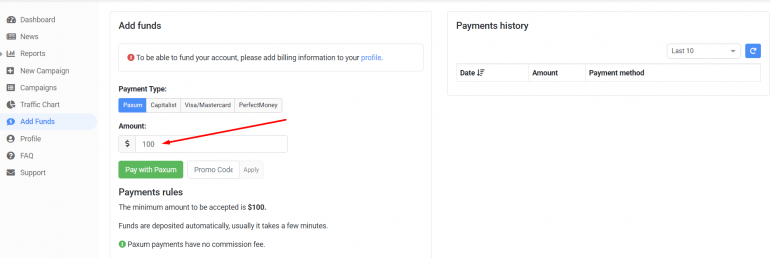

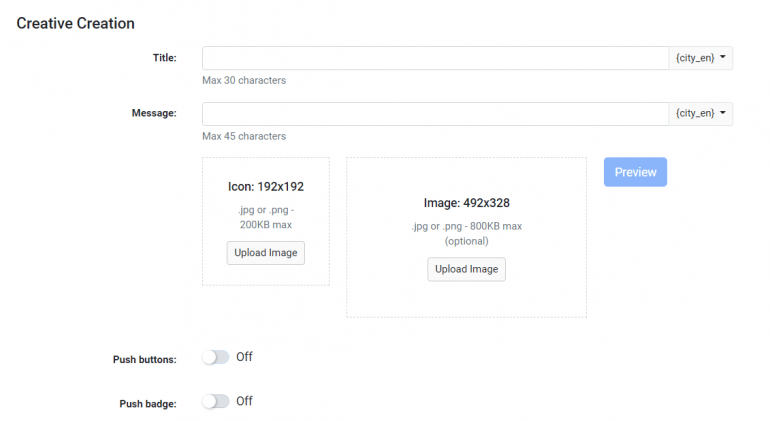


For those who want to join this network, you have to think again, they suspend your account when you are about to get paid and they can’t provide real reasons and evidence. They only give reasons because the system detects traffic fraud even though the traffic I provided was very good and there was no fraud at all. very
Totally a SCAM!! I also have the same problem, they say my traffic is fraud when i almost reach the minimum payments. Warning for everyone, please don’t give money to them
Thanks for letting us know.